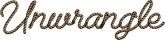How to get the UPC code for products from e-commerce marketplaces

Looking for a product’s UPC code?
Online sellers, developers, and shoppers often need UPCs for inventory management, price comparisons, and product verification. But finding them isn’t always straightforward.
This guide will show you how to quickly locate UPCs using the Unwrangle API. We’ll cover where to find them, how the API works, and why it’s useful for e-commerce.
Let’s get started.
What Is a UPC Code?
A Universal Product Code (UPC) is a 12-digit barcode used to identify retail products uniquely. It is assigned to product variants based on factors like size, color, model, or packaging. UPCs help standardize product identification across different retailers and marketplaces.
UPC codes are widely used by businesses and consumers for inventory management, price comparisons, and verifying product authenticity.
Why Are UPC Codes Important?
Accurate Product Identification
UPC codes prevent confusion between similar products that may have minor differences. Unlike product names, which can vary across retailers, UPC codes remain constant, making them a reliable reference point.
Price Comparisons Across Retailers
Businesses and consumers looking for the best deals rely on UPCs to compare prices accurately. Since UPCs identify the same product across different platforms, they eliminate discrepancies caused by variations in product names or descriptions.
Tracking Product Launches and Variants
Brands introduce new SKUs with each product launch. Tracking UPCs allows businesses to monitor new releases, discontinued items, and inventory changes over time.
Inventory and Supply Chain Management
Retailers use UPCs to track stock levels, restocking needs, and sales data. Consistent product identification across platforms helps avoid mismatches and improves efficiency in supply chain operations.
Competitive Research and Market Intelligence
Extracting UPCs from e-commerce marketplaces allows businesses to analyze competitors’ product offerings, pricing strategies, and market trends. This data helps optimize pricing models and improve product positioning.
Fraud Prevention and Brand Protection
Brands can monitor UPC listings across different platforms to detect counterfeit products or unauthorized resellers. Tracking UPCs helps businesses enforce their brand policies and maintain product authenticity.
Dynamic Pricing Strategies
Retailers track UPC-based pricing across multiple marketplaces to adjust their own pricing dynamically. This approach helps maintain competitiveness and profitability in a rapidly changing market.
Common Challenges in Obtaining UPC Codes
While retrieving UPC codes can be straightforward, businesses may encounter several challenges:
1. Inconsistent Product Listings
Different retailers may list the same product under varying names or descriptions, making it difficult to match UPCs accurately.
2. Missing or Hidden UPCs
Some marketplaces do not publicly display UPC codes, requiring alternative methods like manufacturer verification or SKU-based searches.
3. UPC Variations Across Regions
A product might have different UPCs depending on the country or region where it is sold, complicating cross-border product tracking.
4. Lack of Standardized UPC Data
Some retailers or manufacturers may use different identification systems across platforms. This makes it difficult to ensure uniform product tracking and comparison.
Best Methods to Find UPC Codes Online
1. Check the Product Packaging
Most physical products display a UPC barcode on their packaging, typically near the product description or on the bottom of the box.
2. Search the Manufacturer’s Website
Some manufacturers provide detailed product information, including UPCs, on their websites. Searching for the product model or name may reveal the UPC in product listings or specification sheets.
3. Retrieve UPC Codes Using an API
For businesses handling large volumes of products, manually searching for UPCs is inefficient. Using an API to extract product details from multiple e-commerce websites is the most effective solution.
How to Get UPC Codes Using the Unwrangle API
Unwrangle provides APIs to retrieve UPCs from major online marketplaces, including Amazon, Walmart, Best Buy, Target, and Costco.
Key Features:
- Supports multiple marketplaces, ensuring broad coverage for product data extraction.
- Retrieves detailed product information, including names, brands, UPCs, SKUs, prices, ratings, and more.
- Provides easy API integration using GET requests to return structured JSON responses.
- Bulk UPC retrieval allows businesses to analyze large numbers of products.
Step-by-Step Guide to Extract UPC Codes
In this example, we will extract UPC code from Samsung 75” DU7200D Series from Amazon, Walmart, BestBuy, Target, and Costco.
Step 1: Get Your API Key
Sign up for Unwrangle and obtain an API key. This key is required for access to product data.
Step 2: Define Product URLs for Different Marketplaces
Collect product URLs from e-commerce platforms like Amazon, Walmart, and Best Buy to extract their UPCs.
Step 3: Make API Requests to Fetch Product Data
Use the API to scrape product details. Below is a Python script showing how to retrieve UPCs and save them in a CSV file:
Step 4: Automate and Scale Data Extraction
For businesses handling large-scale product analysis, integrate the API into your system to automate UPC retrieval and keep product data updated.
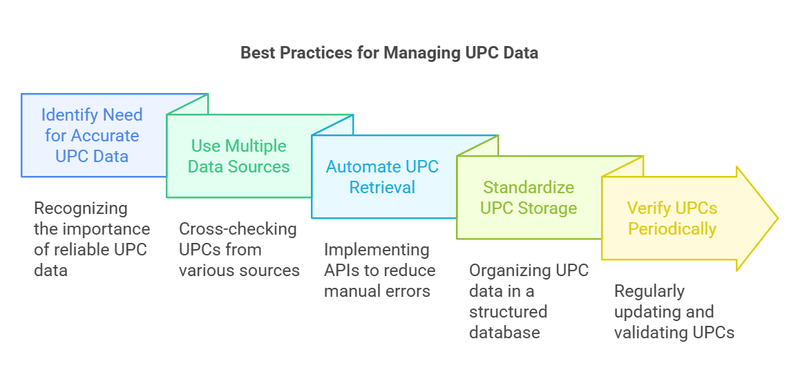
FAQs
Is it legal to scrape UPC codes from online marketplaces?
Scraping public data for personal or business use is generally acceptable, but always review the website’s terms of service to ensure compliance.
Can the Unwrangle API extract other product details apart from UPC codes?
Yes, the API provides a comprehensive dataset including product names, brands, SKUs, pricing, ratings, and more.
What if a product does not have a UPC code?
Some retailers and products may not display UPC codes. In such cases, you can try checking the manufacturer’s website, product packaging, or alternative identifiers like SKUs.