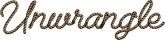How to Scrape BestBuy Product, Search, and Review Information
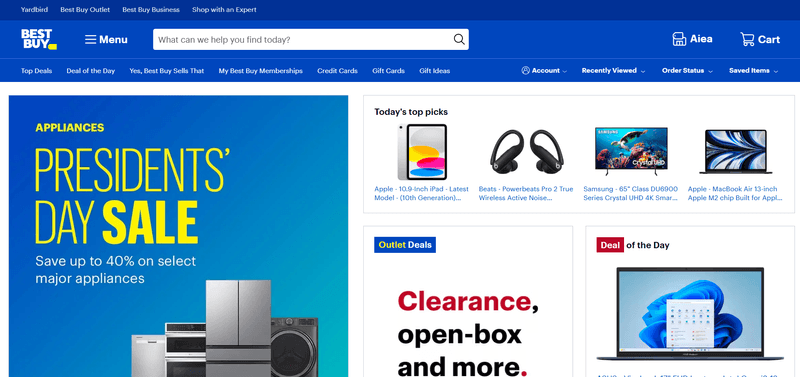
BestBuy is a leading retailer in the tech and electronics space. They offer diverse products, including the latest gadgets and everyday essentials. With its pricing strategies, seasonal promotions, and detailed product reviews, BestBuy is a prime target for gaining insights into market trends and consumer preferences.
For those interested in scraping, BestBuy provides unique data on pricing shifts, product availability, and user feedback that is critical for competitive analysis.
However, scraping BestBuy comes with its own set of challenges. Like many other large retailers, you'll face bot protection measures, dynamic content loading, and request limitations.
Let's learn how to extract product, search, and review data from BestBuy.
Understanding BestBuy's Website Structure and How It Affects Scraping
BestBuy's website is not just a simple e-commerce platform. it's designed with layers of dynamic content, user interaction, and security measures to prevent automated scraping.
Let's try scraping BestBuy search data with Python.
Step 1: Constructing the Search URL
The first step in scraping BestBuy's search data is constructing the correct URL based on a search term and page number. To collect the data, you need to create a URL containing multiple query parameters that the website uses to filter and display products.
Here's the code on how to build such a URL:
This function takes user input, like a search query and page number, and constructs a URL with specific parameters that BestBuy uses for its search filtering.
Step 2: Sending the GET Request
Once the URL is constructed, the next step is to send the GET request and check the response. Here's the code to send the request and test whether BestBuy's server accepts the request:
This code attempts to access the generated URL by sending a GET request and checking the response status code. However, as you'll see, this basic method doesn't bypass BestBuy's advanced bot protection measures.
Step 3: The 403 Error - Access Denied
When you run the above code to scrape the data, you might encounter a 403 Forbidden error. For example, if you search for "MacBook" and test one page, the output could look like this:
Testing page 1: https://www.bestbuy.com/site/searchpage.jsp?st=macbook&_dyncharset=UTF-8&_dynSessConf=&id=pcat17071&type=page&sc=Global&cp=1&nrp=&sp=&qp=&list=n&af=true&iht=y&usc=All%2BCategories&ks=960&keys=keys
Page 1: Failed to retrieve (Status code: 403)
The 403 Forbidden error indicates that BestBuy's security system has detected the request as coming from a bot and has blocked it. This occurs because the request lacks certain necessary headers and session data, which BestBuy requires to validate a user as legitimate.
Challenges With Scraping BestBuy
Best Buy's API is protected by PerimeterX, which requires authentication and session validation. Even though we include headers to mimic a real browser request, traditional scraping techniques fail due to PerimeterX's advanced bot protection.
Using tools like Selenium, Puppeteer or Playwright will still result in a 403 Unauthorized error. This is because Best Buy's backend API requires authentication and expects valid session tokens, which headless browsers find difficult to manage.
Since direct scraping and browser automation are ineffective, an alternative approach is needed.
Step-by-Step Guide to Scraping BestBuy Using Unwrangle API
Why Use Unwrangle API?
Scraping Best Buy directly is challenging due to PerimeterX's bot protection, requiring authentication and session validation. Traditional scraping techniques, such as using requests, Selenium, or Puppeteer, often fail with 401 Unauthorized errors.
To bypass these restrictions, Unwrangle API offers a simple way to extract product data, search results, and reviews from Best Buy without worrying about bot detection, captchas, or IP bans.
Getting Started: Prerequisites
Before you begin, ensure you have the following:
-
API Key: Sign up on Unwrangle to get your API key.
-
Python Installed: Make sure Python 3.x is installed on your system.
-
Requests Library: Install the requests library if you don't already have it by running:
How to Make an API Request
To scrape Best Buy product data, make a GET request to the /api/getter endpoint with the following query parameters:
| Parameter | Description |
|---|---|
| platform | Specifies the API type (bestbuy_detail, bestbuy_search, or bestbuy_reviews). |
| URL/Item ID | Provide the product URL or item ID based on the API type. |
| API Key | Your Unwrangle API key to authenticate the request. |
| Additional Parameters | Optional values such as category, filters, or page number, depending on the API. |
Example: Scraping Best Buy Product Details
Here's how you can scrape product data from Best Buy using the Unwrangle's BestBuy Product API:
| Parameter | Required | Description |
|---|---|---|
| url | ✅ | Product listing URL on BestBuy.com (must be percent-encoded). |
| item_id | ❌ | Alternative to url, use Best Buy's product ID. |
| platform | ✅ | Must be set to "bestbuy_detail". |
| api_key | ✅ | Your Unwrangle API key. |
Results & Attributes
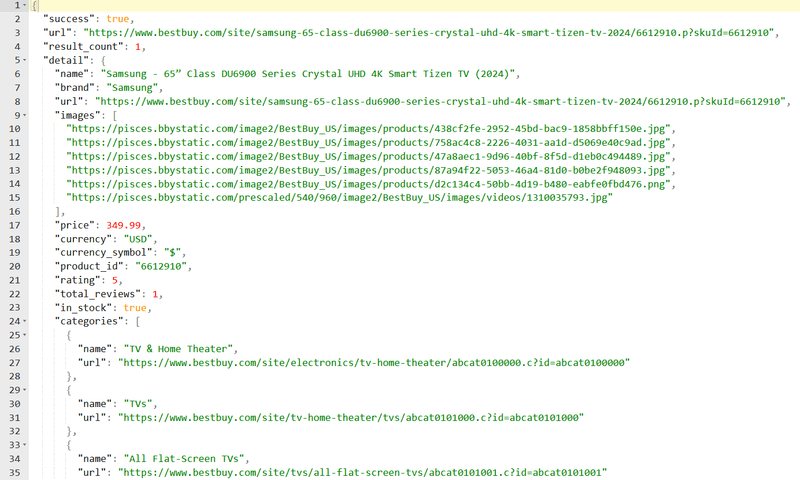
Each response returns up to 20+ products with details like:
-
Product Name, URL, Price, Rating
-
Brand, Model Number, Availability
More Ways to Scrape Best Buy Data
If you are looking for other BestBuy data we have also APIs for:
-
Best Buy Search Results API: Scrape Best Buy's search results, including product listings, prices, and availability.
-
Best Buy Product Reviews API: Extract customer reviews, ratings, and purchase insights.
With these, you can Instantly retrieve product details like prices, images, and descriptions. Easily fetch customer reviews, including ratings and review text. Get structured JSON responses that are easy to integrate into your code.