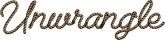How to Scrape Store Locations & Inventory Data From Retailers

How do you collect store location data from multiple retailers? Do you use web scraping tools? Custom scripts? What works best for you? ~ a Reddit user asks.
Many developers and businesses want to extract store location data for market research, competitive analysis, or mapping. However, they often run into challenges like site structures, JavaScript-heavy maps, and anti-scraping protections.
So, what’s the best approach?
This guide will walk through how to scrape store locations from major retailers such as Lowe’s, Costco, and Home Depot using Unwrangle API. You will learn how to:
-
Automate store location data web scraping
-
Search all Lowe’s stores and retrieve store numbers
-
Search Costco store inventory and check in-store product availability
-
Perform Python web scraping over all store locations
-
Extract location-specific retail store prices
We will be working with data from the following sources:
- Costco: Warehouse Locations
- Lowe’s: Store Locator
- Home Depot: Store Locator
Why Scrape Store Location Data?
1. Market Research And Competitive Analysis
-
Find store locations by state, zip code, and city to map competitor presence
-
Identify store numbers and regions to analyze market trends
-
Retrieve a list of Lowe’s store numbers and track store openings or closures
-
Locate nearby competitors for logistics and pricing strategies
2. Inventory & Pricing Insights
-
Scrape store locator data to check regional product pricing
-
Monitor stock availability and see which products are out of stock
-
Compare regional supply chains by analyzing store-specific inventory
3. Business Expansion & Site Selection
-
Identify high-performing store locations
-
Spot underserved markets for expansion opportunities
-
Optimize promotions and track local discounts & sales
4. Competitive Intelligence
-
Monitor competitors' pricing strategies and stock levels
-
Track new product launches and restocks
-
Compare product availability across multiple stores
How to Use Unwrangle API for Store Location Scraping Using Python
Manually collecting store locations and inventory data is time-consuming processing. Unwrangle API simplifies the process, making it easy to extract and analyze store data. Follow this step-by-step guide to get started.
Step 1: Get Your API Key
To access Unwrangle API, you will need an API key.
-
Sign up for an account on the Unwrangle.
-
Generate your API key after signing in.
-
Store your API key securely since you will need it for every request.
Step 2: Make an API Request
Once you have your API key, you can start making requests to fetch store locations and product inventory. Below are a few examples using Python.
Example 1: Scraping Lowe’s Store Locations
To retrieve a list of Lowe’s store locations, including address details, use the following request:
Response includes: Store number, name, address, city, state, zip code, and distance
Results:
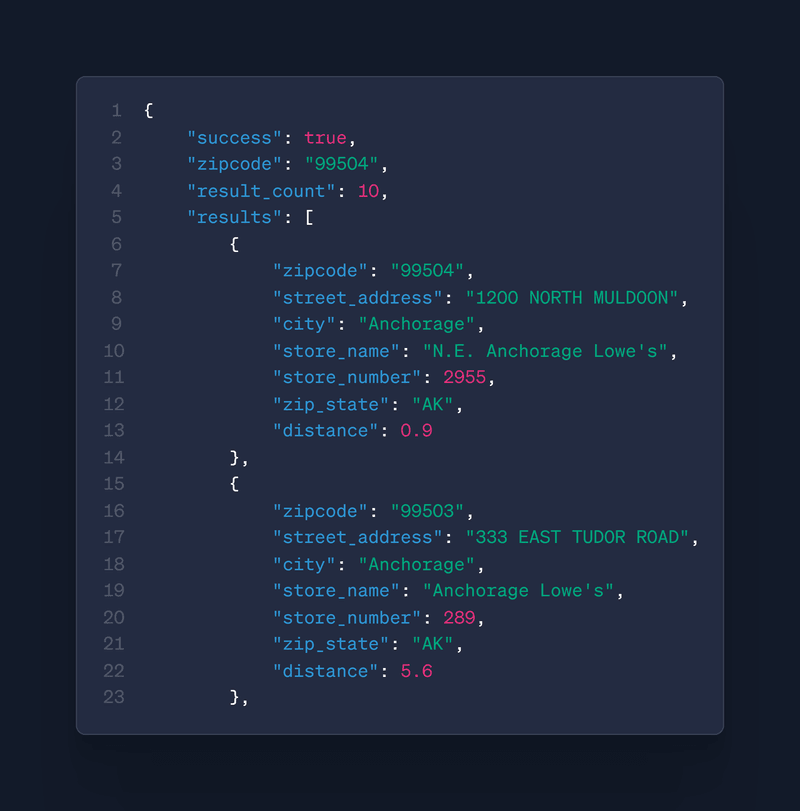
Download the full list of Lowe’s store numbers here (CSV format).
Example 2: Searching for Home Depot Products in a Store
To check if a product is available at a specific Home Depot store, use this request:
The response includes the product name, ID, model number, price, stock availability, and ratings.
Results:
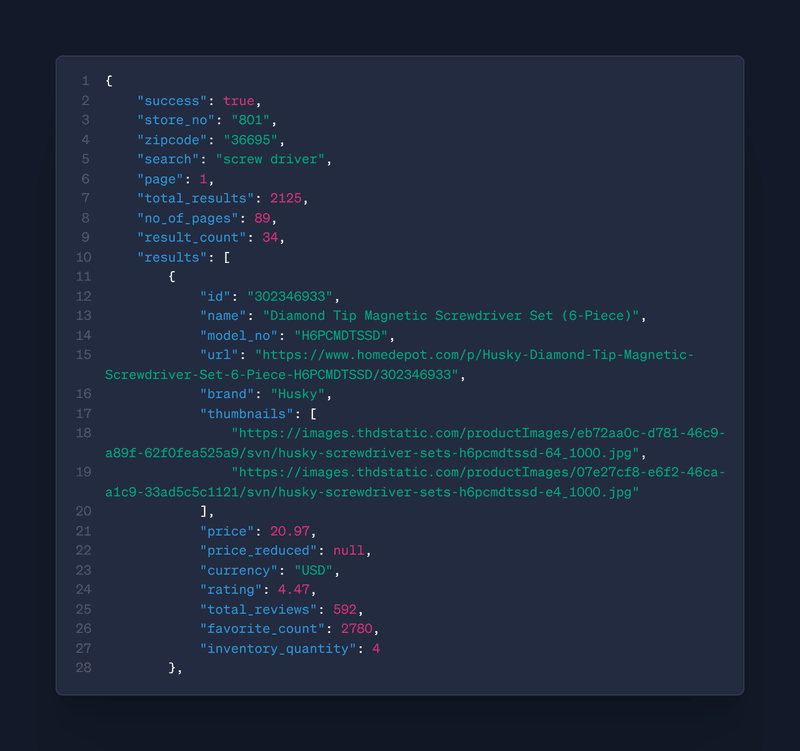
View a complete list of Home Depot Stores.
Example 3: Checking Costco Inventory
To check stock levels for a specific product at Costco, use the following request:
The response includes the product name, price, stock availability, brand, ratings, and additional metadata.
Results:
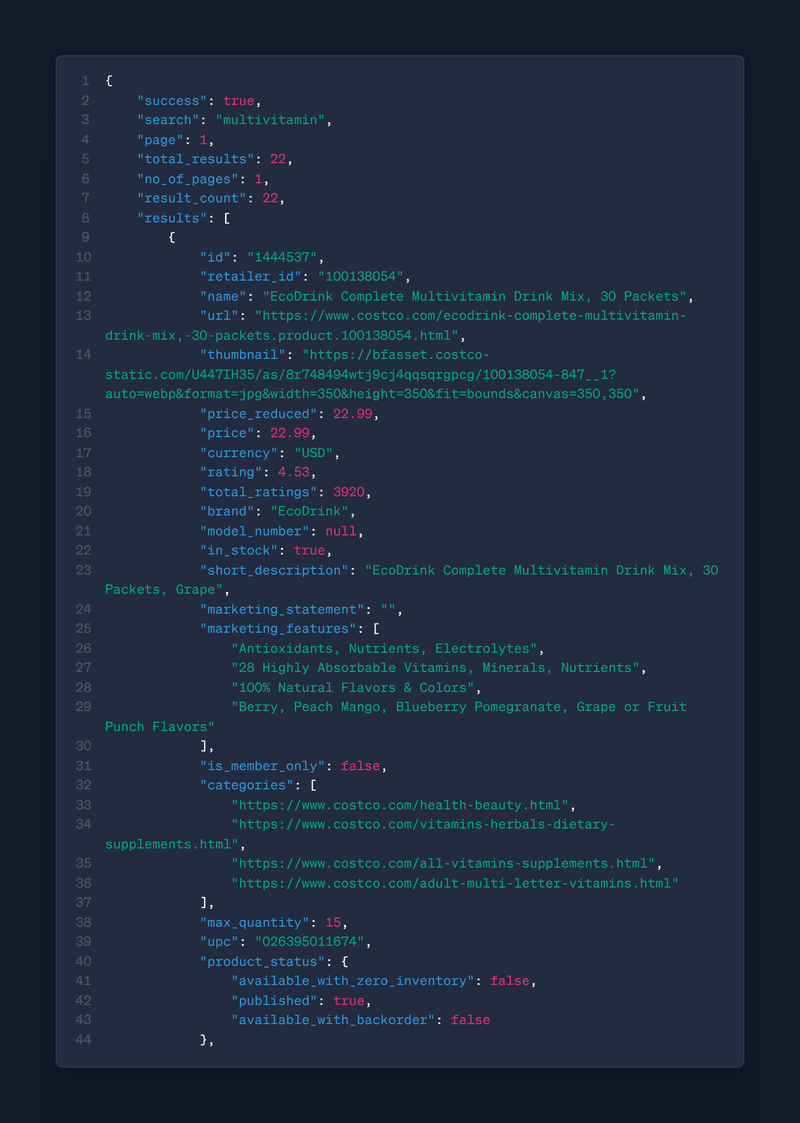
View a complete list of Costco Stores.
Step 3: Process the Data
Once you have retrieved the data, you will need to store and analyze it.
-
Save results in JSON or CSV format for easy access.
-
Use the data for market research, competitive analysis, and inventory tracking.
-
Filter store locations based on zip codes, states, or product availability.
Step 4: Automate and Scale
To keep store data up to date, automate the scraping process.
-
Schedule periodic API requests to refresh store locations and product inventory.
-
Integrate the API with business intelligence tools for real-time insights.
-
Monitor trends and pricing changes across different locations.
Final Thoughts
Unwrangle API provides a simple way to scrape store locations and inventory data without complex custom scripts. Whether you need store addresses, in-store product availability, or competitor analysis, this API allows you to collect, process, and automate the data efficiently.
Sign up for your Unwrangle API key and extract valuable store data today.